With making a blog means choosing something to make a blog with, and a book my parents got me said that WordPress is the best option so my decision was made.
Docker
I’ve been using Docker for around a year now and I love it. So what if it’s not open source? It’s the best product available and I’m going to use it. (That’s why I still use Windows, new post on that soon)
Edit 9/18/24: I installed Linux. No post on Windows.
Knowing the types of things that are turned into Docker images, I was reasonably confident that there would be a WordPress Docker image—and lo and behold, I was right.
Setup
I read through the image’s readme on Docker Hub and created a Docker Compose file. It consists of services for the WordPress image and a MySQL image networked together. I’ll be honest: the first time I had to use Docker Compose I was intimidated by it, but I’ve realized since then that it’s actually an amazing tool. Therefore, I had no hesitation making a docker compose file for this.
Setup but WordPress
Once I had the containers up and running, I just went to the website’s address and was greeted with an installation page. After filling in all the information, I waited for literally 1 second and it was done. When it said install, it was probably lying and actually installed it beforehand and just set some environment variables.
Part 2: Electric Boogaloo
I’ll post a part 2 sometime with how I actually set up the page, but right now I just want to actually have content on the site. I’ll probably make some other posts before that though.
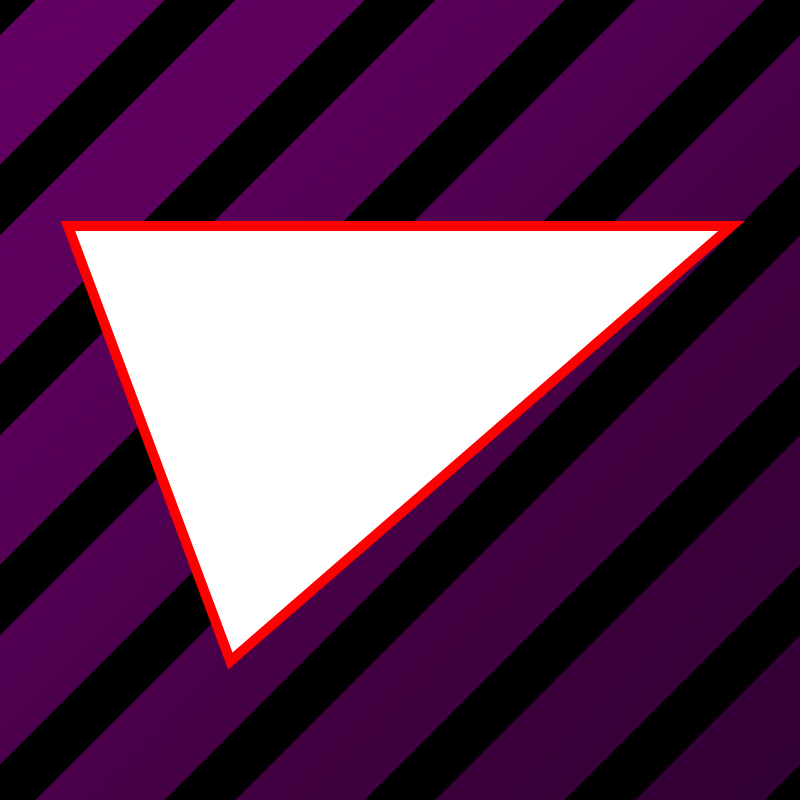
Leave a Reply